What Are Cookies?
What’s a cookie and what’s not a cookie?
Cookies aren’t spam, nor spyware, nor popup adds, nor viruses or anything else that might damage your devices.
Cookies are harmless files that are stored in your browser when you visit a site, so that site can remember you when you visit the site again. Cookies have been in use for decades, pretty much from the beginning of internet.
What kind of information does a cookie store?
Cookies don’t usually store sensitive information about you (neither credit card data, nor pictures or personal information). They store technical data, user preferences, content customization and similar things. Plus the server doesn’t identify you as an individual, but it connects the information to your browser (that means that if you use a different browser, the website won’t know it’s you again when you visit it).
What types of cookies are there?
There are three main types of cookies:
- Technical cookies: Basic cookies that see if it’s a human or a robot who is browsing the site, if it’s a registered user or not… As well as performing necessary tasks for the correct performance of the site.
- Analytical cookies: They store information about the browsing experience such as the most visited areas or products of a site, the language, the country of origin and the time.
- Add cookies: They show advertising depending on your browsing experience, your country of origin, language and other variables.
What’s the difference between “owned cookies” and “third party cookies”?
Own cookies are those generated directly by the website that you are visiting, by “third party cookies” are those generated by other services or providers (plugins, Google, social media…).
What happens if I deactivate cookies?
These are just a few of the things that might happen:
- Your browsing experience won’t be enhanced by customizing the content to your personal interests.
- Content won’t be sharable on social media. You won’t be able to participate with comments or ratings either. BTW, all social media sites use cookies what means that by deactivating them you won’t be able to use any of them.
- You’ll be prevented from login in to user accounts in such site.
- Online shopping checkout pages not working.
- The website won’t know if you are a human or a robot.
- The website won’t be able to add your data to their statistics, which will affect our competitiveness and ability to customize the browsing experience for you.
Can cookies be eliminated?
Yes, you can eliminate cookies, as well as block them for all sites or for a few in particular. To do that, you need to access your browsers configuration panel. Instructions vary depending on the browser, here are some of the most popular:
Internet Explorer – Mozilla Firefox – Chrome – Opera – Safari
This information is an adapted translation from Carlos Doral’s plugin by webartesanal.com.
Para la versión en español, visite nuestra web en castellano.